Thematic is a minimal Blogger template. Useful for those who need fast
loading templates. Based Thematic for WP, I created this for Blogger.
Features: 2 columns, right sidebar, minimal, simple, top menu links.
We also know that the best blogs are those that are the fastest and lightest , So I found this template has the speed, elegance and consistency.
The Template got an overall PageSpeed Score of 97 (out of 100)
How To Install Blogger Templates:::?
Features: 2 columns, right sidebar, minimal, simple, top menu links.
We also know that the best blogs are those that are the fastest and lightest , So I found this template has the speed, elegance and consistency.
The Template got an overall PageSpeed Score of 97 (out of 100)
How To Install Blogger Templates:::?
- First download the template
- Now, sign in to Blogger dashboard and click on the layout
- Here
is the important step, after uploading any new Blogger template, all of
the previous widgets like your Google adsense ads,text,profile,poll,etc
etc will be lost.
So, to avoid this to happen, in this step click on 'edit' on all the widgets and copy the codes into notepad,etc.(Very important) - Next, click on the 'template' tab
- click on (Backup / Restore) --- "Before editing your template, you may want to save a copy of it " click (Download full template).
- Upload a template(use the Browse button and upload the downloaded xml file).Now you successfully installed the template ^_^ .Note: Must change

- click on the 'template' tab
- Backup your Template before making any changes to your blog
- Now Expand Widget Templates
- click on the "Edit HTML".
- Now find this code and found under it
<ul>Replace it links and titles your, save
<li><a Title='Home' expr:href='data:blog.homepageUrl'>Home</a></li>
<li class='page_item page-item-2'><a href='' title='About'>About</a></li>
<li class='page_item page-item-64'><a expr:href='data:blog.homepageUrl + "feeds/posts/default"'>Posts RSS</a></li>
<li class='page_item page-item-65'><a href='mailto:#' title='Contact'>Contact</a></li>
<li class='page_item page-item-65'><a href='http://www.blogger.com/home' title='Log In'>Log In</a></li>
</ul>
Demo - Download



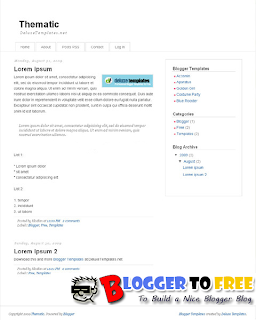




0 comments:
Post a Comment
Please do not spam Spam comments will be deleted immediately upon our review.
Regards,
JeHad Hussein
Note: Only a member of this blog may post a comment.