wonderful Style Tags is a Widget which shows your labels of your blog in Bricks Style.
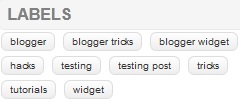
This tutorial will show you How To Add Brick/box Style label/Tags Cloud in Blogger Using CSS
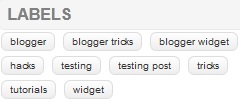
This tutorial will show you How To Add Brick/box Style label/Tags Cloud in Blogger Using CSS
How To Install
- Next, click on the 'template' tab
- Backup your Template before making any changes to your blog
- Now Expand Widget Templates
- click on the "Edit HTML".
- Now find this code
Copy the code shown below and paste Before/above it]]></b:skin>
#Label1 a{
color:#333;
padding:2px 8px;
line-height:24px;
margin:0 2px;
background:#eee url(https://blogger.googleusercontent.com/img/b/R29vZ2xl/AVvXsEgey44Q7YQY3C55NjG4kXf6cjFYfyUTNnlORl4sLShA9Ybj8OBMXihl940jy6fAS594tcQ1vZ2hwwP7_CbH4IYsOrO9JfiPDsHBlhibwFn-XxUpmz6M70JOSZpXKfUlVX9CW57mnksmM0Y/s1600/tagbtn.png) center center repeat-x;
border:1px solid #ddd;
-webkit-border-radius:6px;
-moz-border-radius:6px;
border-radius:6px;
font-size:10px !important;
text-decoration:none;
}
#Label1 a:hover{
color:#666;
background:none #fff;
text-decoration:none;
}
Now save , change lable1 to name lableNumber
- Next, click on the 'Layout' tab
- click on the "Add a Gadget".
- click on the "Labels". , set Display ---- Cloud
- Done!







0 comments:
Post a Comment
Please do not spam Spam comments will be deleted immediately upon our review.
Regards,
JeHad Hussein
Note: Only a member of this blog may post a comment.