This Footer widget contains three columns where each column can accommodate as many widgets as you can add!
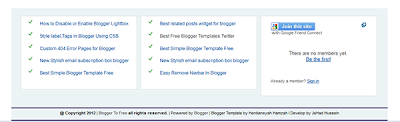 In order to add such a widget to the bottom section of your blogs and
also customize the look and feel of it then lets start learning today’s
tutorial.
In order to add such a widget to the bottom section of your blogs and
also customize the look and feel of it then lets start learning today’s
tutorial.
Add This Three Column Widget Inside Your Blogger Templates,
Follow these steps,
6. Now Search For </body> and just above this code paste the code below,
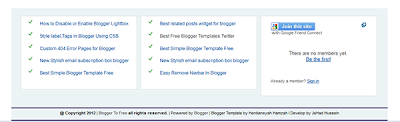 In order to add such a widget to the bottom section of your blogs and
also customize the look and feel of it then lets start learning today’s
tutorial.
In order to add such a widget to the bottom section of your blogs and
also customize the look and feel of it then lets start learning today’s
tutorial.Add This Three Column Widget Inside Your Blogger Templates,
Follow these steps,
- click on the 'template' tab
- Backup your Template before making any changes to your blog
- Now Expand Widget Templates
- click on the "Edit HTML".
- Now find this code
]]></b:skin>Copy the code shown below and paste Before/above it
/* ----- LOWER SECTION ----- */
#lower {
margin:auto;
padding: 0px 0px 10px 0px;
width: 100%;
background:#ecf3f5;
}
#lower-wrapper {
margin:auto;
padding: 20px 0px 20px 0px;
width: 960px;
}
#lowerbar-wrapper {
border:1px solid #DEDEDE;
background:#fff;
float: left;
margin: 0px 5px auto;
padding-bottom: 20px;
width: 32%;
text-align: justify;
font-size:100%;
line-height: 1.6em;
word-wrap: break-word;
overflow: hidden;
}
.lowerbar {margin: 0; padding: 0;}
.lowerbar .widget {margin: 0; padding: 10px 20px 0px 20px;}
.lowerbar h2 {
margin: 0px 0px 10px 0px;
padding: 3px 0px 3px 0px;
text-align: left;
color:#0084ce;
text-transform:uppercase;
font: bold 14px Arial, Tahoma, Verdana;
border-bottom:3px solid #0084ce;
}
.lowerbar ul {
margin: 0px 0px 0px 0px;
padding: 0px 0px 0px 0px;
list-style-type: none;
}
.lowerbar li {
background:transparent url(https://blogger.googleusercontent.com/img/b/R29vZ2xl/AVvXsEhXHHkx_qIQKfmyH5VZ87Uyc55beRZ1vRH7fWLvXVdRH5GJ3eImxvfM03bWVqFnnPiZU98kFxxpMcDaKsh2ZLDUeD7ac50nZ5VTU7CuGJPyVVqp_5XPqo1EZquMmAw49DuISl_eo4AEDf4/s1600/greentickbullet.png) no-repeat ;
display:block;
list-style-type:none;
margin-bottom: 13px;
padding-left: 30px;
padding-top:0px;}
}
/* ----- LOWER SECTION -bloggertofree.blogspot.com ----- */
6. Now Search For </body> and just above this code paste the code below,
<div id='lower'>save ,Done!
<div id='lower-wrapper'>
<div id='lowerbar-wrapper'>
<b:section class='lowerbar' id='lowerbar1' preferred='yes'>
</b:section>
</div>
<div id='lowerbar-wrapper'>
<b:section class='lowerbar' id='lowerbar2' preferred='yes'>
</b:section>
</div>
<div id='lowerbar-wrapper'>
<b:section class='lowerbar' id='lowerbar3' preferred='yes'>
</b:section>
</div>
<div style='clear: both;'/>
</div> </div>







0 comments:
Post a Comment
Please do not spam Spam comments will be deleted immediately upon our review.
Regards,
JeHad Hussein
Note: Only a member of this blog may post a comment.